|
Merhabalar. Öncelikle herkese iyi seneler. Bu sabah bilgisayarı açıp oturum açma ekranına geldiğimde PIN ve yüz tanımamın son güncellemeyle devre dışı kaldığını gösteren bir yazıyla karşılaştım. Ben de şifreyle açmaya yöneldim. Fakat bütün şifrelerimi denememe rağmen parola hatalı uyarısı aldım. Sonra telefondan mailime girmeyi denedim ve sorunsuz girdim. Yani son güncellemeyle beraber böyle bir problem meydana gelmiş. Güvenli modla falan windows'u açamadım, disk onarmayı denedim olmadı, sorun giderici çalışmadı, yapılan güncellemeleri kaldırmayı denedim kaldırılamıyor uyarısıyla karşılaştım. En sonunda aşağıdaki videoyu denedim, işime yaradı. Saatlerdir uğraşıyorum, benzer bir sorun yaşayan olursa direkt bunu denesin. Kendinize iyi bakın. How to Reset Windows 11 Password Without Any Software
So you have forgotten your Windows login password and you don't have another computer? don't worry, I will show you how to reset your local account windows login password. This also works for Windows 10.
Important: This method should only be used if you don't have access to another computer and you need to gain access to your main pc.
1. hold left shift key and restart pc to get to advanced menu
and click troubleshoot, then click command prompt.
Now you need to find the Windows directory, its normally c: or d: you can type: dir to see files and folders in that directory.
2. type, cd windows and then type cd system32
3. ren utilman.exe utilman1.exe
4. ren cmd.exe utilman.exe close command prompt and click continue
5. control userpasswords2 then close cmd and login
6. repeat to change back
7. type cd windows and then type cd system32
8. ren utilman.exe cmd.exe
9. ren utilman1.exe utilman.exe
You have just reset your forgotten Windows 11 login password.
📃Watch related playlists and videos
🖥️https://www.youtube.com/user/Britec09/playlists
❤️ Join Britec YouTube Members: https://www.youtube.com/channel/UC_M-iWYpQbgo4rK1YfewI5w/join
🔔 SUBSCRIBE for more: https://www.youtube.com/user/Britec09?sub_confirmation=1
🚩 Connect with me on social:
✅ Follow on Twitter - http://twitter.com/Britec09
✅ Follow on Facebook: http://facebook.com/BritecComputers
🎬 View my Website: http://BritecComputers.co.uk
💻Discord Access: https://discord.gg/YAuGm5j
🛍 Support me with your Amazon purchases:
UK https://amzn.to/3diZslY
US https://amzn.to/2OwZWux
💯Merch https://teespring.com/en-GB/stores/britec-store
#password #windows11 #passwordreset #passwordchange #resetpassword https://www.youtube.com/watch?si=OxdBnX8BB5OmKqpQ&v=0gOZoroPNuA&feature=youtu.be |
Bildirim


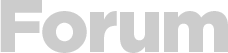



 Yeni Kayıt
Yeni Kayıt

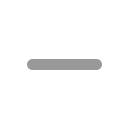





 Konudaki Resimler
Konudaki Resimler



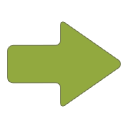 Hızlı
Hızlı 



















