|
Herkese merhabalar, genelde forumlar da bir şey paylaşan biri değilimdir ama artık hiç bir yöntemle sorunumu çözemediğim için sizleri rahatsız ediyorum[quote]https://stackoverflow.com/questions/62515709/usr-bin-ld-cannot-find-lnetcdf?noredirect=1#comment110588326_62515709[/quote],bu konunun muadilini öncesinde stackoverflow da açtım pek bir sonuç alamadım. Öncelikle linux sistemleri konusunda acemiyim. Anlatırken basit bir dille anlatırsanız çok sevinirim.Lütfen aklınıza gelen öneriyi yazmaktan çekinmeyin. Öncelikle MMIF(User’s ManualTHE MESOSCALE MODELINTERFACE PROGRAM) adında bir yazılım var bunu kurmaya çalışıyorum. Program gfortran ihtiyaç duyuyor. Kurulumunu; sudo apt-get update sudo apt-get install -y build-essential csh gfortran m4 curl perl mpich libhdf5-mpich-dev libpng-dev netcdf-bin l****tcdff-dev yaptım. ****Bu kısımda kütüphane için.**** export CC=gcc export CXX=g++ export FC=gfortran export FCFLAGS=-m64 export F77=gfortran export FFLAGS=-m64 export NETCDF=/usr export HDF5=/usr/lib/x86_64-linux-gnu/hdf5/serial export LDFLAGS="-L/usr/lib/x86_64-linux-gnu/hdf5/serial/ -L/usr/lib" export CPPFLAGS="-I/usr/include/hdf5/serial/ -I/usr/include" ***nc-config --all*** This netCDF 4.6.0 has been built with the following features: --cc -> /usr/bin/cc --cflags -> -I/usr/include -I/usr/include/hdf5/serial --libs -> -L/usr/lib/x86_64-linux-gnu -L/usr/lib/x86_64-linux-gnu/hdf5/serial -lnetcdf -lhdf5_hl -lhdf5 -lpthread -lsz -lz -ldl -lm -lcurl --has-c++ -> no --cxx -> --has-c++4 -> no --cxx4 -> --has-fortran-> yes --fc -> gfortran --fflags -> -I/usr/include --flibs -> -L/usr/lib -lnetcdff -Wl,-Bsymbolic-functions -Wl,-z,relro -Wl,-z,now -lnetcdf -lnetcdf --has-f90 -> no --has-f03 -> yes --has-dap -> yes --has-dap2 -> yes --has-dap4 -> yes --has-nc2 -> yes --has-nc4 -> yes --has-hdf5 -> yes --has-hdf4 -> no --has-logging-> no --has-pnetcdf-> no --has-szlib -> no --has-cdf5 -> no --has-parallel-> no --prefix -> /usr --includedir-> /usr/include --libdir -> /usr/lib/x86_64-linux-gnu --version -> netCDF 4.6.0 ***nf-config --all*** This netCDF-Fortran 4.4.4 has been built with the following features: --cc -> gcc --cflags -> -I/usr/include -Wdate-time -D_FORTIFY_SOURCE=2 --fc -> gfortran --fflags -> -I/usr/include --flibs -> -L/usr/lib -lnetcdff -Wl,-Bsymbolic-functions -Wl,-z,relro -Wl,-z,now -lnetcdf -lnetcdf --has-f90 -> no --has-f03 -> yes --has-nc2 -> yes --has-nc4 -> yes --prefix -> /usr --includedir-> /usr/include --version -> netCDF-Fortran 4.4.4 ***MMIF makefile*** # GNU gfortran (Windows or Linux, just set NETCDF below correctly) FC = gfortran FFLAGS = -g -Wall FFLAGS += -fbounds-check # for bounds checking/debugging FFLAGS += -static # to use static libraries NETCDF = /usr # NETCDF values that are the same for all compilers INCL = -I/usr/include LIBS = -L/usr/bin/x86_64-linux-gnu -lnetcdff -lnetcdf[/size] #LIBS = -L/usr/bin/x86_64-linux-gnu -L/usr/lib -lnetcdff -lnetcdf # -L/usr/lib/x86_64-linux-gnu/hdf5/serial/ -L/usr/lib # sudo ln -s /usr/lib/x86_64-linux-gnu/l****tcdf.so /usr/lib/l****tcdf.so # sudo ln -s /usr/local/cuda/lib64/libcudart.so /usr/lib/libcudart.so PROGRAM = mmif TODAY = 2019-04-21 VERSION = 3.4.1 NEWTAG = 3.4.1 2019-03-11 OLDTAG = 3.4.1 2019-03-01 MODULES = met_fields.f90 functions.f90 module_llxy.f90 wrf_netcdf.f90 \ parse_control.f90 SOURCES = aggregate.f90 avg_zface.f90 cloud_cover.f90 interpolate.f90 \ landuse.f90 mmif.f90 output_aercoare.f90 output_aermet.f90 \ output_calmet.f90 output_onsite.f90 output_scichem.f90 \ pasquill_gifford.f90 pbl_height.f90 read_mm5.f90 read_wrf.f90 \ sfc_layer.f90 timesubs.f90 OBJECTS = $(SOURCES:.f90=.o) MODOBJS = $(MODULES:.f90=.o) MODMODS = $(MODULES:.f90=.mod) $(PROGRAM): $(MODOBJS) $(OBJECTS) $(FC) $(FFLAGS) $(MODOBJS) $(OBJECTS) $(LIBS) -o $@ %.o : %.f90 $(FC) $(FFLAGS) $(INCL) -c $< -o $@ install: $(PROGRAM) cp $(PROGRAM) /usr/local/bin update_version: sed -i "s|VERSION $(OLDTAG)|VERSION $(NEWTAG)|g" \ *.f90 README.txt makefile makefile.windows mmif_change_log.txt distro: mmif --sample > mmif.inp unix2dos *.f90 *.sh makefile.windows old_compile.bat README*.txt mmif.inp zip -j MMIFv$(VERSION)_$(TODAY).zip \ mmif.exe mmif mmif.inp *.f90 *.sh makefile \ makefile.windows old_compile.bat README*.txt \ MMIFv$(VERSION)_Users_Manual.pdf \ mmif_change_log.txt test_problems/*/*.inp dos2unix *.f90 test_pkg: zip -r MMIFv$(VERSION)_test_problems.zip \ test_problems -x \*/wrf/\* \*/mm5/\* test_pkg_mm5+wrf: zip -r MMIF_test_problems_mm5+wrf.zip \ test_problems/wrf \ test_problems/mm5 clean: rm $(MODMODS) $(MODOBJS) $(OBJECTS) $(PROGRAM) ***Bu düzenlemeler sonrası "Make" yapıyorum ve çıkan hata..*** gfortran -g -Wall -fbounds-check -static met_fields.o functions.o module_llxy.o wrf_netcdf.o parse_control.o aggregate.o avg_zface.o cloud_cover.o interpolate.o landuse.o mmif.o output_aercoare.o output_aermet.o output_calmet.o output_onsite.o output_scichem.o pasquill_gifford.o pbl_height.o read_mm5.o read_wrf.o sfc_layer.o timesubs.o -L/usr/bin/x86_64-linux-gnu -lnetcdff -lnetcdf -o mmif /usr/bin/ld: cannot find -lnetcdf collect2: error: ld returned 1 exit status makefile:67: recipe for target 'mmif' failed make: *** [mmif] Error 1 ***LD_DEBUG=all make*** 3133: 3132: symbol=strchr; lookup in file=/usr/lib/gcc/x86_64-linux-gnu/7/collect2 [0] 3132: symbol=strchr; lookup in file=/lib/x86_64-linux-gnu/libc.so.6 [0] 3132: binding file /usr/lib/gcc/x86_64-linux-gnu/7/collect2 [0] to /lib/x86_64-linux-gnu/libc.so.6 [0]: normal symbol `strchr' [GLIBC_2.2.5] 3132: symbol=__sprintf_chk; lookup in file=/usr/lib/gcc/x86_64-linux-gnu/7/collect2 [0] 3132: symbol=__sprintf_chk; lookup in file=/lib/x86_64-linux-gnu/libc.so.6 [0] 3132: binding file /usr/lib/gcc/x86_64-linux-gnu/7/collect2 [0] to /lib/x86_64-linux-gnu/libc.so.6 [0]: normal symbol `__sprintf_chk' [GLIBC_2.3.4] 3132: symbol=strtoul; lookup in file=/usr/lib/gcc/x86_64-linux-gnu/7/collect2 [0] 3132: symbol=strtoul; lookup in file=/lib/x86_64-linux-gnu/libc.so.6 [0] 3132: binding file /usr/lib/gcc/x86_64-linux-gnu/7/collect2 [0] to /lib/x86_64-linux-gnu/libc.so.6 [0]: normal symbol `strtoul' [GLIBC_2.2.5] 3132: symbol=__vsprintf_chk; lookup in file=/usr/lib/gcc/x86_64-linux-gnu/7/collect2 [0] 3132: symbol=__vsprintf_chk; lookup in file=/lib/x86_64-linux-gnu/libc.so.6 [0] 3132: binding file /usr/lib/gcc/x86_64-linux-gnu/7/collect2 [0] to /lib/x86_64-linux-gnu/libc.so.6 [0]: normal symbol `__vsprintf_chk' [GLIBC_2.3.4] collect2: error: ld returned 1 exit status 3132: symbol=exit; lookup in file=/usr/lib/gcc/x86_64-linux-gnu/7/collect2 [0] 3132: symbol=exit; lookup in file=/lib/x86_64-linux-gnu/libc.so.6 [0] 3132: binding file /usr/lib/gcc/x86_64-linux-gnu/7/collect2 [0] to /lib/x86_64-linux-gnu/libc.so.6 [0]: normal symbol `exit' [GLIBC_2.2.5] 3132: symbol=__lxstat; lookup in file=/usr/lib/gcc/x86_64-linux-gnu/7/collect2 [0] 3132: symbol=__lxstat; lookup in file=/lib/x86_64-linux-gnu/libc.so.6 [0] 3132: binding file /usr/lib/gcc/x86_64-linux-gnu/7/collect2 [0] to /lib/x86_64-linux-gnu/libc.so.6 [0]: normal symbol `__lxstat' [GLIBC_2.2.5] 3132: 3132: calling fini: /usr/lib/gcc/x86_64-linux-gnu/7/collect2 [0] 3132: 3131: symbol=unlink; lookup in file=gfortran [0] 3131: symbol=unlink; lookup in file=/lib/x86_64-linux-gnu/libc.so.6 [0] 3131: binding file gfortran [0] to /lib/x86_64-linux-gnu/libc.so.6 [0]: normal symbol `unlink' [GLIBC_2.2.5] 3131: 3131: calling fini: gfortran [0] 3131: 3130: symbol=realloc; lookup in file=make [0] 3130: symbol=realloc; lookup in file=/lib/x86_64-linux-gnu/libdl.so.2 [0] 3130: symbol=realloc; lookup in file=/lib/x86_64-linux-gnu/libc.so.6 [0] 3130: binding file /lib/x86_64-linux-gnu/libc.so.6 [0] to /lib/x86_64-linux-gnu/libc.so.6 [0]: normal symbol `realloc' [GLIBC_2.2.5] makefile:67: recipe for target 'mmif' failed make: *** [mmif] Error 1 3130: 3130: calling fini: make [0] 3130: 3130: 3130: calling fini: /lib/x86_64-linux-gnu/libdl.so.2 [0] 3130: ***ld -lnetcdf --verbose*** attempt to open //usr/lib/x86_64-linux-gnu/libfakeroot/libcrypt.so.1 failed attempt to open //usr/local/lib/libcrypt.so.1 failed attempt to open //usr/local/lib/x86_64-linux-gnu/libcrypt.so.1 failed found libcrypt.so.1 at //lib/x86_64-linux-gnu/libcrypt.so.1 ld: warning: cannot find entry symbol _start; not setting start address Ne yaparsam yapayım /usr/bin/ld -netcdf sorunu çözemedim. en ufak bir yardımınız bile benim için önemlidir. Teşekkür ederim. < Bu mesaj bu kişi tarafından değiştirildi ÇevreciMühendis -- 13 Ekim 2020; 19:11:53 > |
Bildirim


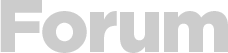



 Yeni Kayıt
Yeni Kayıt

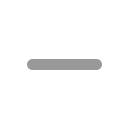






 Konudaki Resimler
Konudaki Resimler



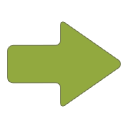 Hızlı
Hızlı 



















