< Bu mesaj bu kişi tarafından değiştirildi IVBACK -- 31 Ocak 2020; 16:49:21 > |
Bildirim

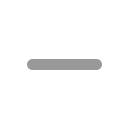

 1 Mobil
1 Mobil

< Bu mesaj bu kişi tarafından değiştirildi IVBACK -- 31 Ocak 2020; 16:49:21 > |
|
|
|
|
|
|
|
|
|
< Bu mesaj bu kişi tarafından değiştirildi IVBACK -- 31 Ocak 2020; 20:41:33 > |
|
|
< Bu mesaj bu kişi tarafından değiştirildi eskibirkurt -- 31 Ocak 2020; 21:11:40 > |
|
|
|
|